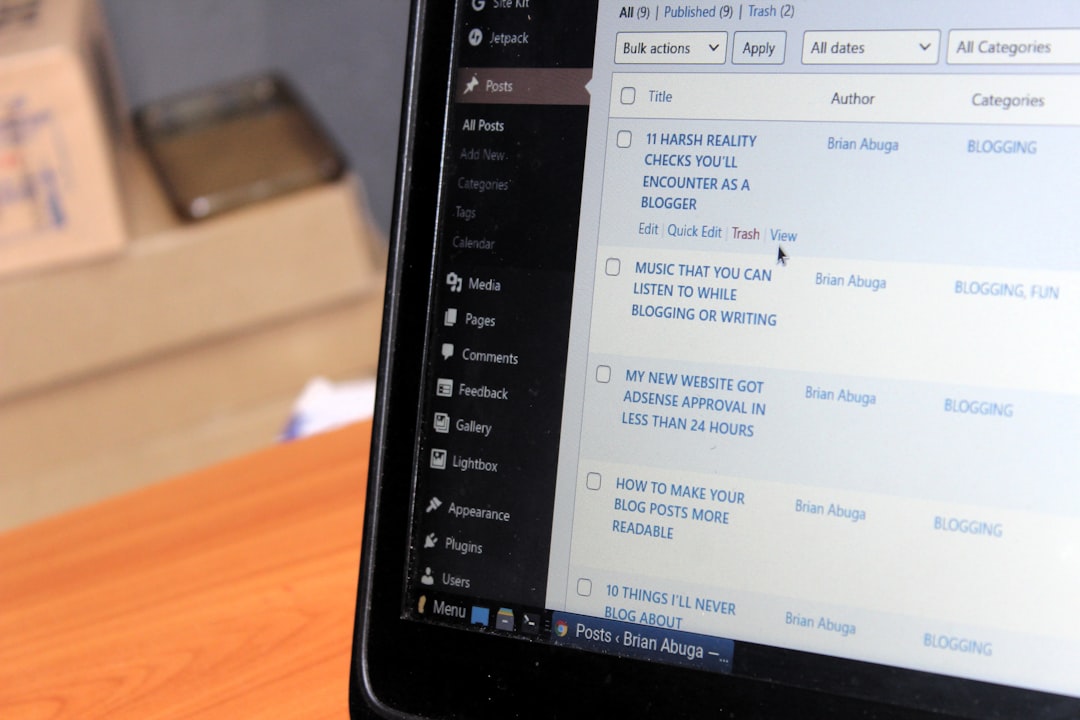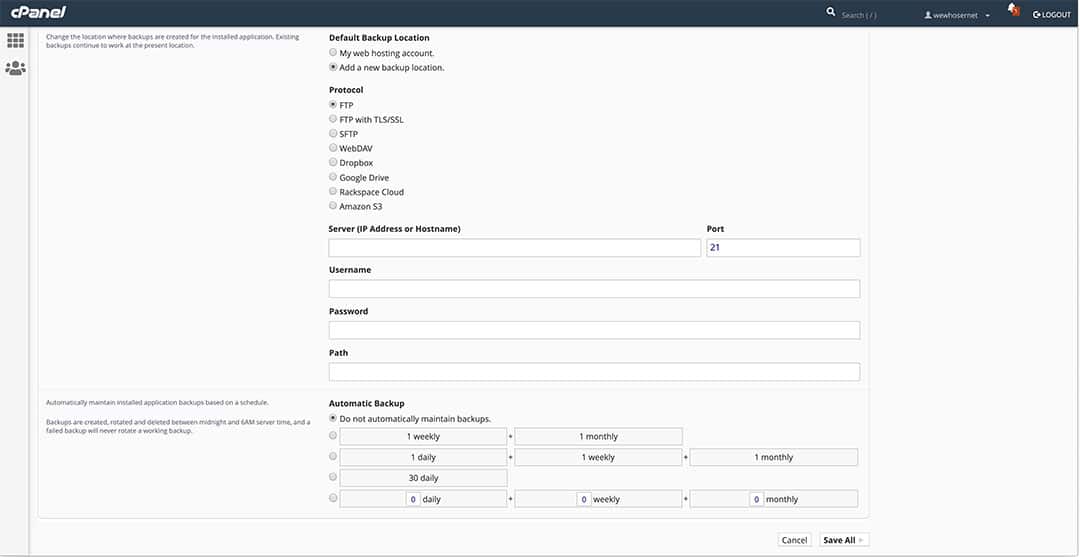One of the very best tools for installing, maintaining, and backing up your WordPress hosted website is Installatron. No need to pay for Jetpack backups. It is included with every cPanel hosting account. You can get cPanel on shared, virtual private, and dedicated server packages. Here are some key features.
- You set the interval of backups and where they are stored. Use your own hosting account, Dropbox, or FTP your backup files anywhere you like and of course download backups to your own device. Restoring a backup is done with one click after you tell it where to restore the backup!
You can click here to visit the Installatron for WordPress area on the Installatron website.
Other great features are:
- The ability to clone a WordPress site from one location to another as well as import existing installs of WordPress.
- Have your WordPress core files, themes and plugins update automatically. Select whatever you want. It will also make an automatic backup in case anything goes wrong during the automatic update process.
- You can access your WordPress control panel from inside your cPanel Installatron area.
- You can even reset your password from the Installatron admin area.
- Set up various notifications that are sent to you by email like errors or available updates if you do not want to use the automated features.
- Last but not least you can set up Two-factor authentication with JetPack from WordPress.com and limit login attempts.
There are many YouTube.com videos on how to use Installatron. We will not re-invent the wheel in this post. Here is a link to YouTube videos on WordPress and Installatron.